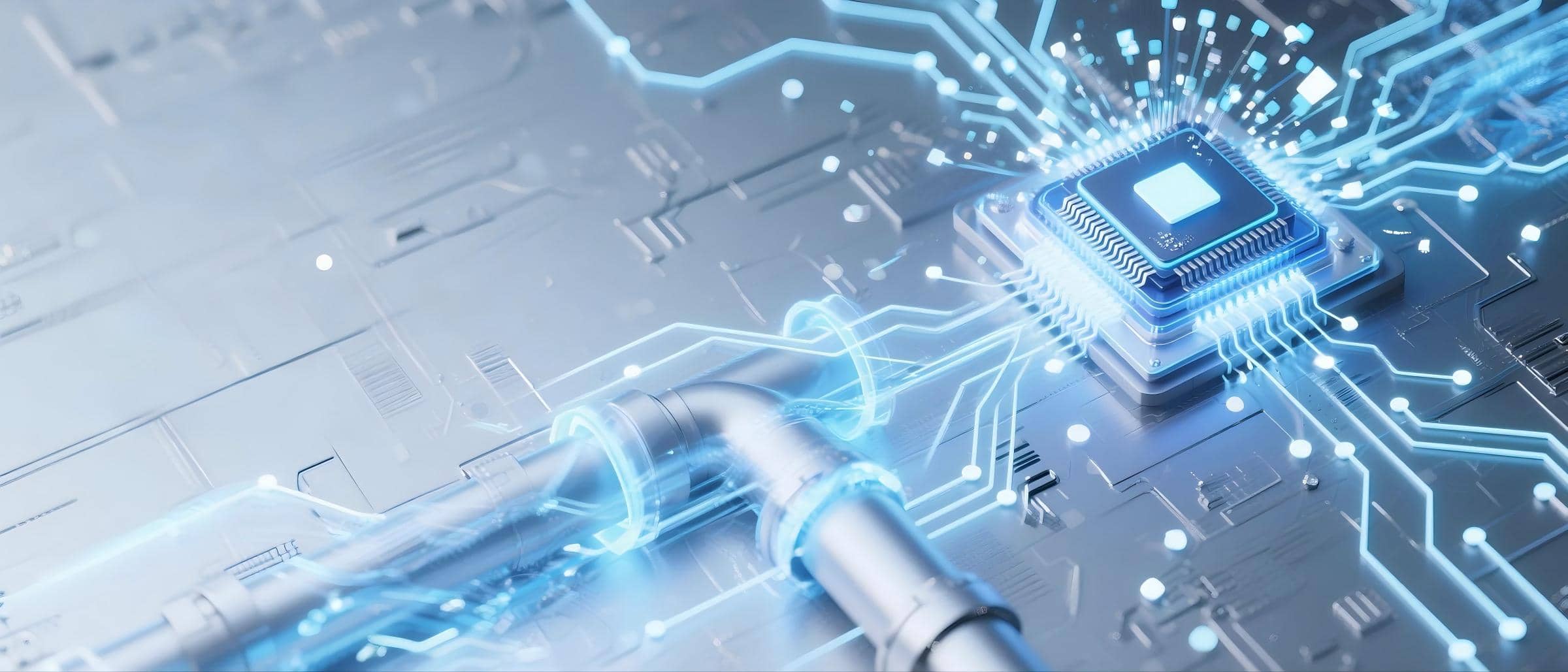
How long does it take to charge your phone? No more guessing, this time we've got the answer!
Table of contents
Whether you're charging a new phone for the first time or looking for tips to speed up your daily charging routine, this article will uncover the truth about charging time and share useful tips to extend your battery’s life. Whether you use an iPhone or an Android, you’ll find all the information you need to make your phone last longer and charge more efficiently. Let’s get started!

📱 How Long Should You Charge a New Phone for the First Time?
Let’s start with a common question: how long should you charge a new phone when it’s first used? The days when you had to charge a new device for 8–12 hours are long gone. Modern smartphones—both iPhones and Androids—come with lithium-ion batteries that are already partially charged out of the box. That means you can start using your phone right away.
Still, it’s generally a good idea to charge it to 100% before the first use. This helps calibrate the battery and ensures optimal performance.
✅ Using a fast charger (e.g., 20W or higher), most modern phones can reach a full charge in 1–1.5 hours. With a standard charger, expect around 3 hours.
⚡ How Long Does It Take to Charge an iPhone?
The fastest method is to use a 20W (or higher) power adapter and a USB-C to Lightning cable. If you have an iPhone 8 or newer, you can get up to 50% charge in about 30 minutes. Even a 10-minute boost can make a noticeable difference when you’re in a hurry.
🔋 How Long Does It Take to Charge an Android Phone?
Larger batteries take more time to fill, and the charging speed also slows down as the battery level increases.
🔄 Is Wireless Charging Slower?
Yes. Most wireless chargers deliver less power than wired fast chargers, and some energy is lost during transmission. As a result, wireless charging usually takes longer. It’s best for low-stress scenarios, like charging overnight or while you’re working at your desk.
🧠 Should You Charge Your Phone to 100%?
It’s okay occasionally, but regularly charging to full isn’t ideal. Lithium-ion batteries last longest when kept between 20% and 80%. Letting the battery drain completely or keeping it at 100% for long periods can speed up wear over time.
⏳ Why Does Charging Sometimes Take So Long?
Common reasons include:
-
An old or degraded battery
-
Using a low-power or uncertified charger/cable
-
Overheating, which triggers safety throttling
-
Running demanding apps or games while charging
🔟 Top 10 Battery-Saving Tips:
-
Turn off unnecessary notifications
-
Uninstall unused apps
-
Use auto-brightness
-
Enable Airplane mode in low-signal areas
-
Avoid charging overnight
-
Keep your OS updated
-
Keep your phone away from heat
-
Turn off Bluetooth, Wi-Fi, and GPS when not in use
-
Close background apps
-
Use dark mode (especially on OLED screens)
🎯 In Summary
How you charge and use your phone daily has a big impact on battery lifespan. Take advantage of fast charging when needed, avoid extreme battery levels, prevent overheating, and adjust a few settings—your battery will thank you.
