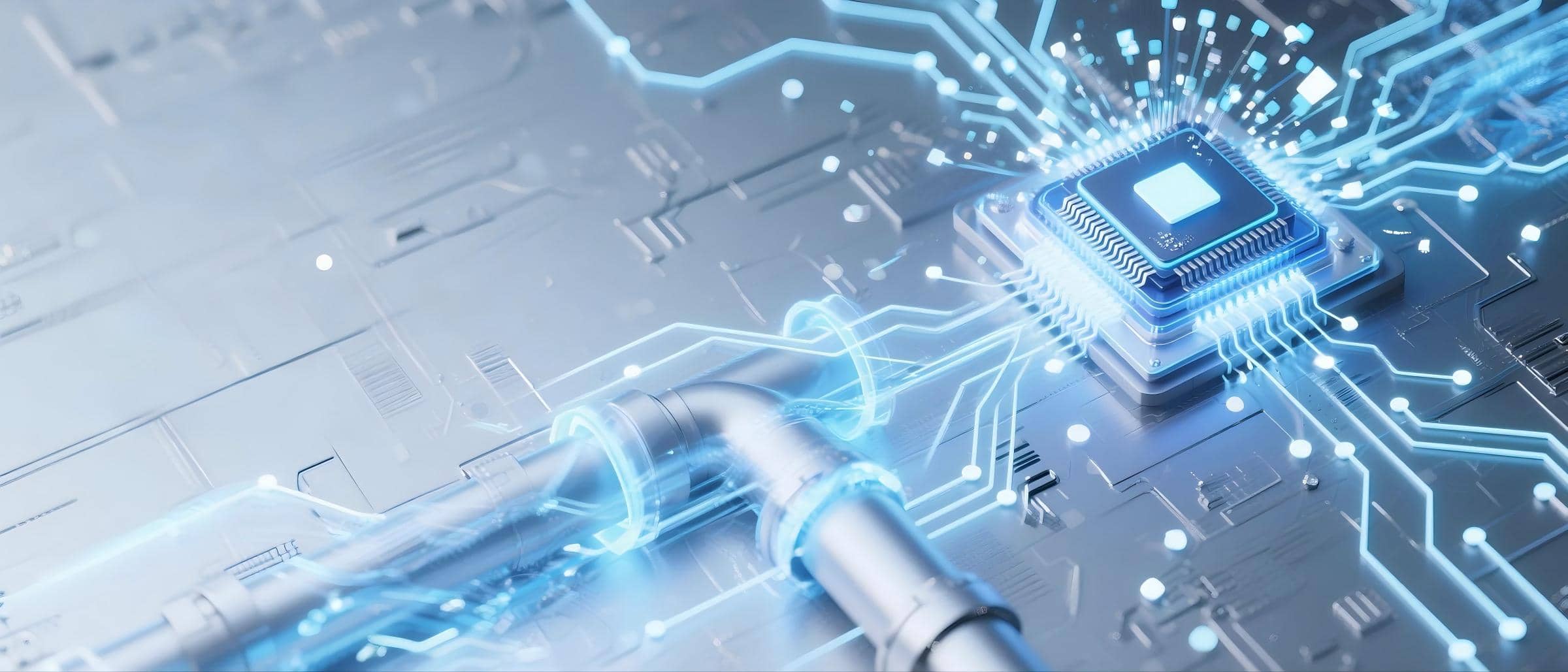
Create a neat and efficient desk: 10 must-learn minimalist cable management methods
This blog shares 10 simple and effective cable management tips to help you create a neater and more organized desk. From quick fixes to smart tools, these methods are easy to try. Keep reading!
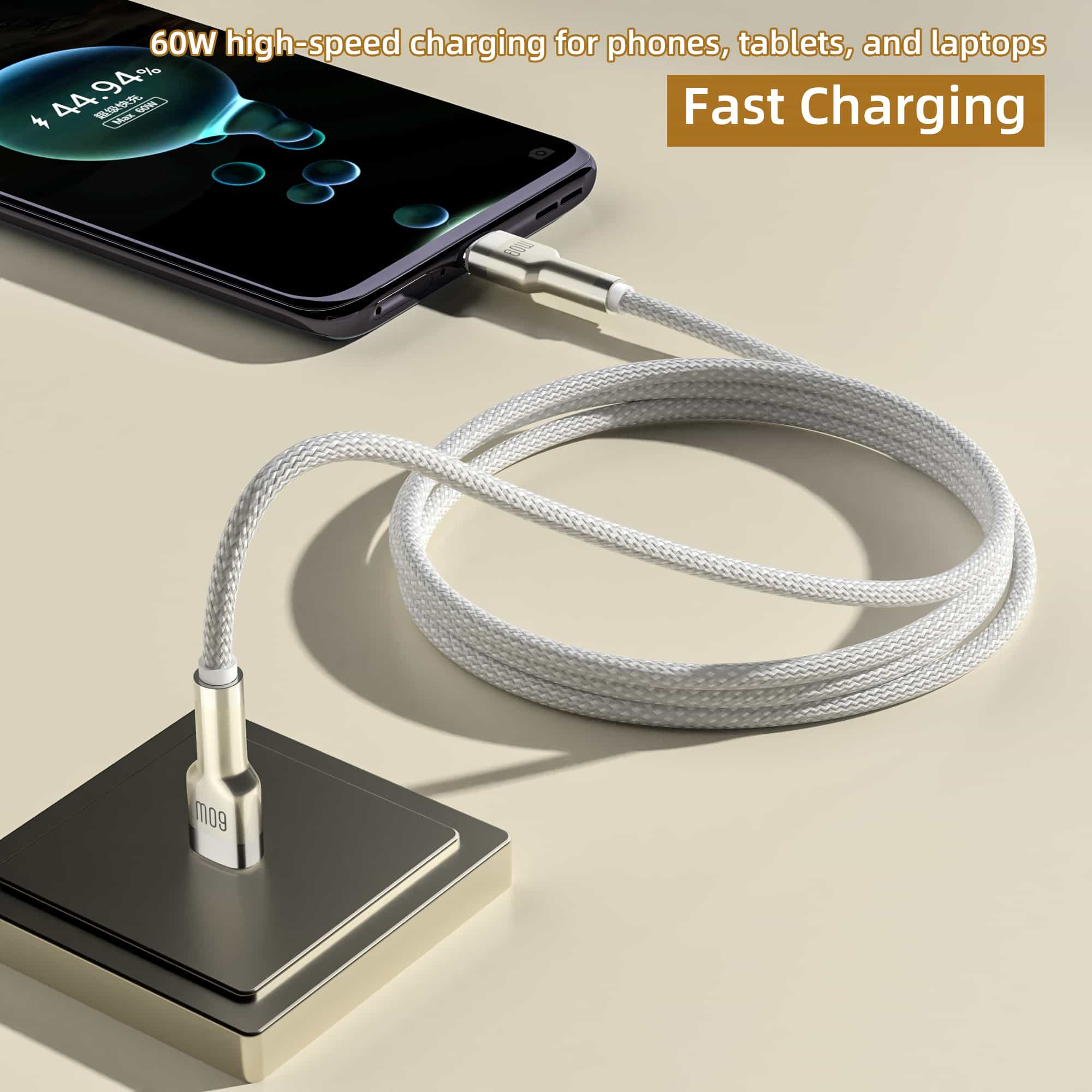
10 Cable Management Tips for a Minimalist Desk
Your minimalist desk is almost complete—the next step is tackling cable clutter. These clever and simple tricks will help you control your cables and make your workspace look tidy and focused.
1. Make a Cable Management Plan
Before you start, create a solid plan. Unplug all devices and lay out everything you need on the desk. Decide where your desktop or laptop will be placed and adjust the monitor position. Laptop users should consider using a docking station or USB hub.
By planning ahead, you can avoid repeated adjustments later and ensure every cable has a proper place and path.
2. Hide Cables Inside Desk Legs
Many modern desks come with hollow legs designed specifically for hiding cables. Simply thread the cables through the legs to keep them out of sight—your desk will instantly look cleaner.
If your desk legs aren’t hollow, you can use magnetic cable channels attached to the legs for the same effect. These are easy to install and adjust when needed.
3. Use Binder Clips to Secure Cables
This is a low-cost but highly effective cable tie alternative. Clip binder clips to the edge of your desk, making sure they’re secure, then run cables through the metal loops. This prevents cables from slipping under the desk or tangling with each other.
You can move these clips easily whenever needed—no permanent installation required. This method is especially handy for users who frequently plug and unplug devices.
4. Create a Dedicated Cable Drawer
Designate a specific drawer for storing extra cables and use dividers to keep them organized. This prevents unused cables from cluttering your workspace and makes it easy to find what you need.
Use small boxes or dividers inside the drawer to categorize different types of cables. Label each section for quick identification.
5. Choose Wireless Devices Whenever Possible
Reduce cable clutter by opting for wireless devices. Wireless keyboards, mice, and even headphones can significantly cut down desktop mess. This is the most straightforward way to achieve a clean desk layout.
That said, wired devices may still be preferable for applications requiring high-speed response, such as gaming or music production.
6. Install Cable Clips and Raceways
Cable clips can be attached to your desk or wall to guide cables along a designated path. They come in various sizes and designs to fit all kinds of cables, from slim phone chargers to thick power cords.
Some clips use adhesive backing for easy installation. If you’re concerned about surface damage, screw-mounted versions offer a more permanent solution.
7. Use Sleeves to Bundle Cables
Cable sleeves work like tubes, bundling multiple cables together for a clean and organized look. Some are zippered, some spiral-wound, and some can be opened easily to add or remove cables.
Sleeves come in different sizes—choose based on the thickness and number of cables you’re managing. Besides organization, they also protect against dust and wear. For a nicer appearance, select a sleeve color that matches your desk.
8. Use Zip Ties or Velcro Straps
The simplest method is to use zip ties. Bundle cables that run in the same direction and secure them behind the desk. Zip ties are cheap and practical—you can buy a big pack for just a few dollars.
Even better are Velcro cable ties, which are reusable. When you need to adjust your setup, you don’t have to cut anything—just unbind and rebind. They’re eco-friendly and convenient.
9. Group and Bundle Cables by Direction
Take a closer look—many cables essentially run in the same direction. For example, cables for your laptop, tablet, and monitor all start from the power outlet and only branch out at the endpoints.
Bundle these same-direction cables together and only separate them where necessary. This makes them look like one thick cable instead of a messy tangle.
10. Choose the Right Cable Length
Long cables cause clutter; short cables may not reach. Before buying, measure the required length and leave a little extra—but not too much. Use longer cables for monitors and power sources, and shorter ones for USB devices, chargers, or desk lights.
Conclusion
These 10 cable management tips offer a range of simple and advanced solutions, from using binder clips to under-desk cable trays. Each method has its own advantages depending on your workspace.
Good cable management isn’t just about the right techniques—it also relies on using quality cable products.
Frequently Asked Questions
What’s the difference between trays, sleeves, and boxes?
Trays (e.g., cable hubs, wire baskets) are structural platforms used to organize cables, often mounted on or under desktops.Sleeves (e.g., cable sleeves) are fabric or rubber tubes that wrap around cables for protection and neatness.
Boxes (e.g., junction boxes, power boxes) are used to connect power or data cables and are often paired with trays or sleeves.
Can I add cable management features to a standing desk?
Yes, you can integrate solutions like cable hubs (mounted on the desk) or cable retractors (for height-adjustable desks). Cable trays can also be installed between desk frames or on individual desks.
How often should I organize my cables?
It’s recommended to check every 3-6 months. Remove unused cables to avoid tangling. Use cable clips, raceways, or wall guides to keep cables tidy. Adjust the layout and storage when new devices are added.
How can I hide cables when my desk is against the wall?
Use adhesive cable clips, raceways, or sleeves to guide cables along the back or bottom of the desk. Run them along desk legs or corners toward nearby outlets. Velcro straps can help bundle cables and keep them neat.
