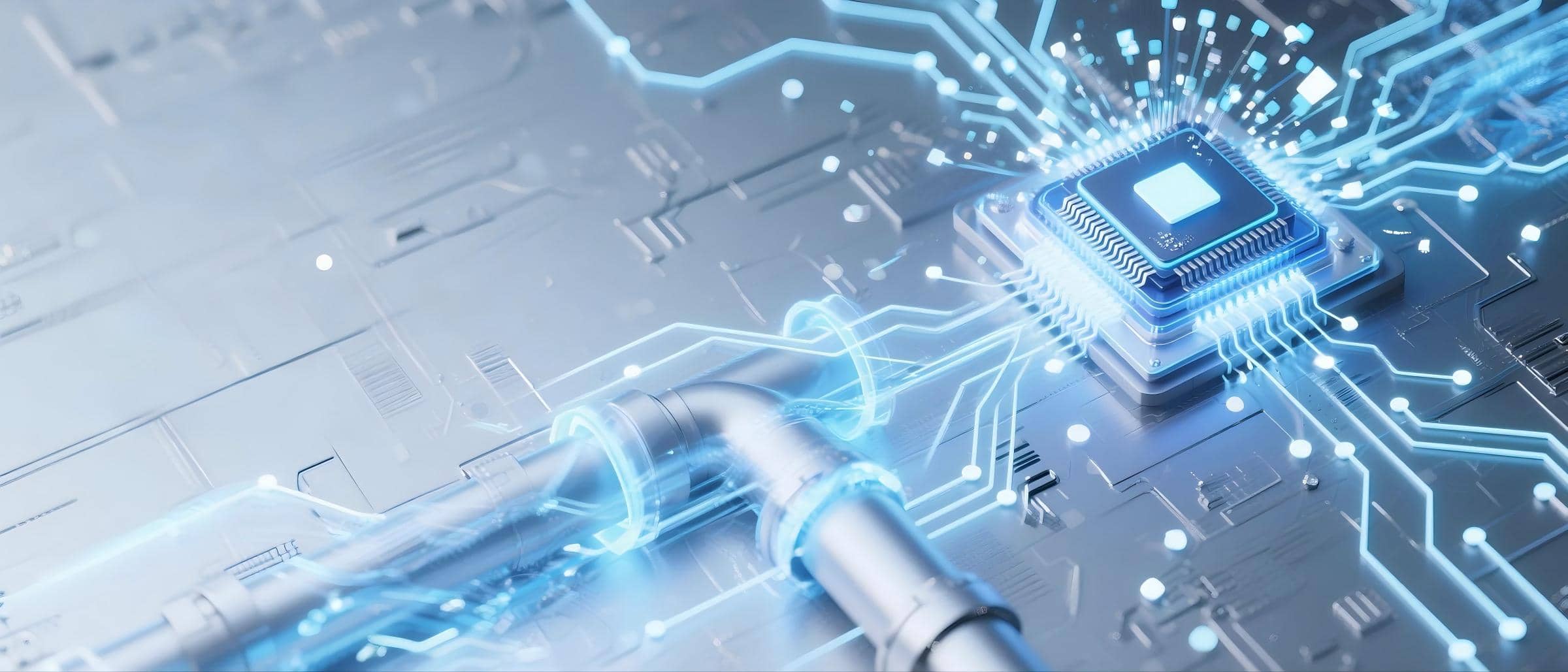
The best time to charge your iPhone: Master these tips to effectively delay battery aging
Table of contents
In this article, we’ll explore what battery percentage you should charge your iPhone to, along with the best charging habits to help prolong battery health. Whether you're a heavy user or just want your battery to last longer throughout the day, we’ve got you covered. Let’s dive in!

⏳ When is the best time to charge your iPhone?
For iPhones with lithium-ion batteries, the ideal battery range is between 20% and 80%. This means you can charge your iPhone anytime within this range without harming the battery. That said, certain charging practices can help extend its lifespan. Let’s take a closer look:
🔋 Overnight Charging
Charging overnight is safe and convenient, especially with the Optimized Battery Charging feature introduced in iOS 13 and later. This function pauses charging at 80% and completes it just before you typically wake up. This reduces the amount of time your battery remains at 100%, helping prevent long-term wear.
✅ For best results, use a high-quality USB-A or USB-C power adapter and cable.
🛋 Charge When Not in Use
It’s best to charge your iPhone during periods of inactivity—like while you’re working or sleeping. This ensures your device has enough power when you need it and reduces the need to use the phone while charging, which can generate excess heat and strain the battery over time.
🚪 Top Up Before Heading Out
If your battery is below 80% and you’re planning to be out for a while, it’s a good idea to charge your iPhone before leaving. That way, you’ll have enough power while you’re out. There’s no need to charge to 100% if your battery is already at a reasonable level.
⚠️ Charge When the Low Battery Warning Appears
As mentioned, the ideal practice is to keep your iPhone battery between 20% and 80%. So if your battery level drops below 20% or the yellow low battery icon appears, it’s best to charge it as soon as possible. This helps avoid deep discharges that can affect long-term battery health.
✨ Pro Tip: Try to keep your iPhone battery between 20% and 80%. Avoid frequently charging to 100% or letting it drop to 0%.
🌟 Tips for Maintaining Battery Health While Charging
🔌 Use Official or MFi-Certified Accessories
Cheap or uncertified chargers and cables may deliver unstable voltage, which can damage the battery. Always use Apple原装 or MFi-certified (Made for iPhone) accessories.
📵 Enable Low Power Mode or Airplane Mode
Turning on Low Power Mode or Airplane Mode while charging reduces background activity, improves charging efficiency, and is especially useful when you need a quick power boost.
🧴 Carry a Power Bank When Going Out
If you’re a heavy user, keep a portable power bank handy to avoid deep discharges and extend overall battery lifespan.
🔄 Keep iOS Updated and Monitor Battery Health
Regular iOS updates often include battery optimizations. You can check your battery’s maximum capacity under:
Settings → Battery → Battery Health
⚙️ Optimize Your Settings
Turn off Background App Refresh and enable Low Power Mode when appropriate—these small changes can help save power significantly.
✅ Conclusion
Smart charging habits can help your iPhone battery last longer. Avoid exposing your device to high temperatures, use reliable charging accessories, and try not to regularly charge to 100% or drain to 0%. A few small changes can make a big difference in the long run.
❓ Frequently Asked Questions
What is the best battery percentage to maintain?
Aim to keep your iPhone battery between 20% and 80%. Try to avoid frequently charging to 100% or draining it to 0%.
What charging habits can harm the battery?
-
Charging in high-temperature environments
-
Using uncertified chargers or cables
-
Using the phone while charging (especially with power-intensive apps)
-
Frequently charging to 100% or fully draining the battery
-
Charging under direct sunlight
Is it okay to charge every night?
Yes, especially with Optimized Battery Charging enabled. Your iPhone will learn your routine and delay charging past 80% until you need it, reducing stress on the battery.
Can one iPhone charge another iPhone?
Yes, but only with the iPhone 15 series, which supports wired reverse charging via USB-C. You can charge another iPhone or AirPods with a USB-C to USB-C cable. Wireless reverse charging is not supported.
Should I wait until the battery is almost dead before charging?
No. Lithium-ion batteries perform best when kept between 20%–80%. There’s no need to fully drain your iPhone before charging—topping up regularly is better for long-term health.
