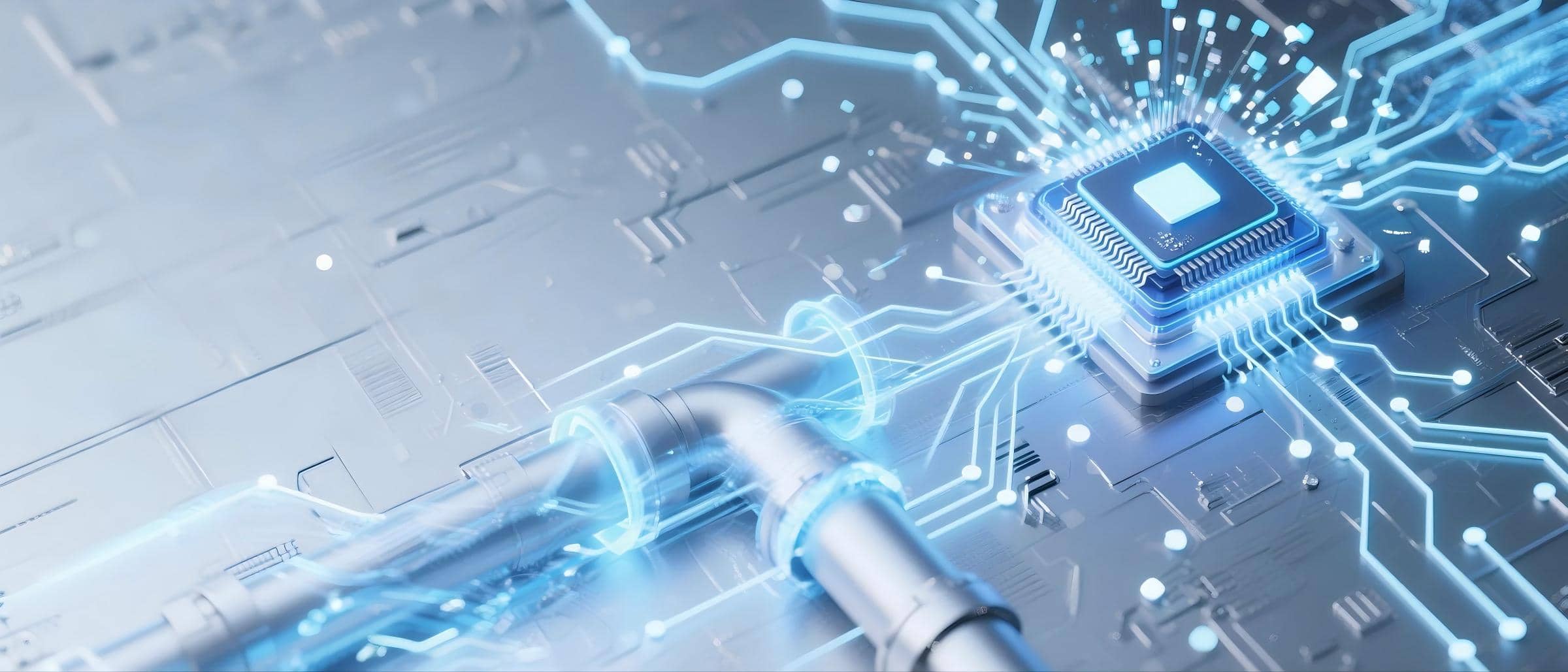
Troubleshooting Mobile Phone Charging Problems: 7 Common Causes and Solutions
Table of contents

Seven Common Problems and Solutions
1. Dust Accumulation in the Charging Port
The charging port of a mobile phone is prone to accumulate dust, lint, and debris, leading to poor contact. This not only affects charging efficiency but may also cause connection issues.
Recommendation: Use a toothpick, soft-bristled brush, or compressed air to carefully clean the port, ensuring a stable connection.
2. Damaged Charging Cable
Slow charging speed is often related to a damaged cable. Worn or aged cables can severely impact power transmission efficiency.
Recommendation: Replace with a new, high-quality, and durable charging cable to restore normal charging speed.
3. Insufficient Charger Power
A mismatched charger power rating is a common cause of slow charging. Using a charger with a lower output than the device requires will significantly prolong charging time.
Recommendation: Check the phone’s specifications and use a charger that meets or exceeds the standard power requirements.
4. System Software Glitches
Software-related issues are often not easily noticeable but may interfere with the normal charging process.
Recommendation: Keep the system updated to the latest version. If the problem persists, try restarting the device or performing a factory reset.
5. Loose or Damaged Charging Port
A loose charging port can cause unstable connections, resulting in intermittent charging interruptions.
Recommendation: Seek professional repair services to replace or fix the charging port.
6. Charging Settings Restrictions
Certain enabled settings (such as power-saving mode) may intentionally limit charging speed.
Recommendation: Check and adjust relevant settings, and temporarily disable features that may affect charging.
7. Battery Aging and Wear
Over time, battery capacity naturally degrades, leading to reduced charging efficiency and shorter battery life.
Recommendation: Consider replacing the battery with an original one to improve charging performance and overall device efficiency.
Practical Charging Tips
If you still encounter charging issues, try the following tips:
Test with different chargers and cables to rule out accessory faults.
Try alternative wireless charging options.
Ensure the system is kept up to date.
Minimize device usage during charging.
Regularly power off and restart the device completely to refresh the system.
When to Replace the Battery
The performance of lithium-ion batteries typically declines over time. After 2-3 years of use, most phone batteries' capacity drops to below 80% of their original level. Signs that indicate the need for a battery replacement include:
Noticeably slower charging speed.
Reduced usage time per charge.
Unexpected shutdowns at 20-30% battery level.
Battery bulging or overheating (a potential safety hazard that requires immediate attention).
Replacing the battery with a new, high-quality one can not only restore charging speed but also significantly extend battery life. Regular battery replacement is an effective way to maintain optimal device performance.
Conclusion
Through systematic troubleshooting, you can fully resolve issues related to slow phone charging. Regular maintenance of the charging port, cables, and system software will ensure your device remains in an efficient charging state, ready to meet your needs at all times.
